

 
Помощь сайту | Donate
Поиск по сайту
Вход на сайт
Меню
     Форум NoWa.cc Форум NoWa.cc На главную На главную • Программы • Программы • Релизы • Релизы • Наборы AIO • Наборы AIO • ОС • ОС • Мобила • Мобила • Игры • Игры • Видео • Видео • Музыка • Музыка • Книги • Книги • Аудиокниги • Аудиокниги • Оформление • Оформление • Photoshop • Photoshop • Юмор • Юмор • Новости • Новости • Железо • Железо • Разное • РазноеПоследние комментарии
 08:05 | m4657 08:05 | m4657 17:32 | marlon 17:32 | marlon 16:13 | tinbin 16:13 | tinbin 13:31 | rory13 13:31 | rory13 13:48 | marlon 13:48 | marlon 12:10 | l0kid 12:10 | l0kid 14:38 | gofra 14:38 | gofra 10:18 | Cthutq 10:18 | Cthutq 04:37 | survilo 04:37 | survilo 23:15 | marlon 23:15 | marlon 19:01 | gruber 19:01 | gruber 16:22 | server13 16:22 | server13 07:56 | leteha 07:56 | leteha 02:36 | parallax1957 02:36 | parallax1957 17:51 | diim 17:51 | diim 20:28 | tinbin 20:28 | tinbin 15:57 | rodrigokill 15:57 | rodrigokill 19:34 | marlon 19:34 | marlon 16:45 | drakul 16:45 | drakul 16:30 | rodrigokill 16:30 | rodrigokillЗаказ рeклaмы
Купите у нас рекламу ! Your advertising could be here ! E-mail для связи: 
Партнёры
Для вас работают
 diim (админ) diim (админ) brodyga (админ) brodyga (админ) marlon marlon leteha leteha Ledworld Ledworld Mansory1 Mansory1 Masarat Masarat manivell17 manivell17 Sanchezzz Sanchezzz sibius777 sibius777 Sergv Sergv |
  Новость от: leteha
Просмотров: 6976
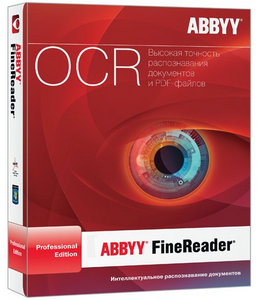 ABBYY FineReader 12 - интеллектуальная система распознавания документов, которая поможет за считанные минуты преобразовать бумажные документы, а также любые типы PDF-файлов в редактируемые форматы. Версия для работы в корпоративной сети. ********************************************************************** ABBYY FineReader is an intelligent and easy-to-use OCR (Optical Character Recognition) and PDF conversion software that is the optimal alternative to manual data entry and typing. It is an ideal choice for professionals that want to save time and effort while producing excellent results. It provides powerful functionality for converting images received from a scanner, a digital camera or by fax, as well as PDF files, into editable and searchable formats. The program accurately retains formatting and layout of documents and supports a wide range of recognition languages and output file formats. Увеличение скорости и точности распознавания документов Скорость обработки документов возросла на 20% В новом черно-белом режиме обработка документов быстрее до 45% по сравнению с распознаванием цветных изображений, что также экономит до 70% места на жестком диске Улучшенный режим быстрого распознавания обеспечивает выигрыш по скорости распознавания до 70% по сравнению со стандартным режимом, используемым по умолчанию. Режим пригодится для задач, в которых точность распознавания менее важна, чем скорость. Улучшенное качество распознавания и сохранения структуры многостраничных документов (технология ADRT) До 25% улучшено распознавание таблиц и до 15% – картинок и графиков Добавлено восстановление вертикальных колонтитулов До 70% улучшено определение текста на полях документа До 40% улучшено определение заголовка и колонтитулов Создание электронных книг в популярных форматах fb2, ePub и других для чтения на портативных устройствах Программа поддерживает сохранение в форматах электронных книг (fb2, ePub) и др., это поможет быстро сделать электронную копию для - бук-ридера, планшета, смартфона и других портативных устройств. Электронные книги, созданные с помощью ABBYY FineReader 12, можно отправлять прямо из приложения на аккаунт пользователя устройства Amazon Kindle. Поддержка новых форматов сохранения документов, включая DjVu и OpenOffice Writer ABBYY FineReader 12 распознает и преобразует изображения документов и PDF-файлов непосредственно в формат Open Office.org Writer (ODT), точно сохраняя первоначальное форматирование. Также в продукте появилась возможность сохранять результаты распознавания в формате DjVu, который особенно популярен у пользователей, распознающих книги и научные труды. Усовершенствованный интерфейс для повышения производительности работы Новый редактор стилей помогает редактировать документы непосредственно в программе ABBYY FineReader. Пользователи могут просматривать все стили, использующиеся в документе, изменять их или объединять. Изменения автоматически применяются ко всему документу, избавляя от ручной корректировки текста. Режим проверки результата распознавания позволит быстро исправить ошибки в тексте. Разделение пакета страниц на разные документы Этот инструмент полезен при сканировании в едином потоке сразу нескольких документов. Разделив пакет страниц на отдельные документы, можно повысить качество обработки каждого из них за счет более точной отработки технологии ADRT, а также разнести во времени работу с разными документами. Эта возможность будет особенно полезна при обработке больших объемов документации и при сканировании наборов разнородных документов на офисном МФУ. Улучшенное распознавание фотографий документов Фотографии документов, полученные при помощи фотоаппарата или камеры мобильного устройства, распознаются точнее, их исходное форматирование сохраняется лучше. Также расширены возможности корректировки типичных для фотосъемки недочетов изображений, например, выравнивание строки на сгибах страниц разворота книги или исправление трапециевидных искажений. Новые инструменты для обработки изображений документов Теперь редактор изображений включает в себя полный набор инструментов для предобработки изображений документов. Пользователи могут настраивать значения яркости и контрастности изображений, уровни интенсивности света и тени. Изменения можно применить к отдельным страницам или ко всем страницам сразу. Улучшенная работа с форматом PDF В программе есть три предопределенных режима сохранения в формат PDF – высокое качество (сохранение качества исходного изображения), минимальный размер (для архивирования) или сбалансированный режим (для публикации в интернете). В новой версии улучшена технология сжатия (MRC), благодаря чему размер файла при сохранении в PDF уменьшается до 5 раз (по сравнению с версией ABBYY FineReader 10). Поддержка 189 языков ABBYY FineReader 12 распознает документы на 189 языках. В версию добавлены новые языки распознавания, в том числе арабский*. ABBYY Business Card Reader для распознавания визитных карточек Дополнительное приложение, позволяющее извлекать контактную информацию из отсканированных визитных карточек и переводить в электронный формат vCard или сохранять данные непосредственно в контакты Microsoft Outlook® . Усовершенствованное приложение ABBYY Screenshot Reader ABBYY Screenshot Reader создает снимки любой области экрана, распознает их и сохраняет текст в редактируемый формат. В новой версии приложения можно задавать размер скриншота. *ABBYY FineReader 12 Corporate Edition с поддержкой арабского языка поставляется отдельно. Outstanding OCR Accuracy and Format Retention: · ABBYY FineReader lets you accurately turn paper documents and images into fully-formatted electronic files for easy editing, adapting, archiving and sharing. The application delivers superior recognition accuracy and format retention even on documents and images which are typically difficult for OCR — such as faxes, digital photographs, legal documents, documents with long tables, barcodes, multiple and complex image items (e.g. magazine pages) and many more. It allows you to digitize your papers and dramatically optimize document processing with literally no retyping and reformatting. Intelligent Reconstruction of Complex Document Structure and Formatting: · ABBYY’s unique Adaptive Document Recognition Technology (ADRT) analyzes the entire multipage document and precisely reconstructs it with original layout, style and formatting attributes across all pages. By intelligently “seeing” the document in its entirety, the program identifies various elements of document structure and reconstructs them as native Microsoft Office formatting elements. Based on the 2nd generation of ADRT technology, ABBYY FineReader 10 intelligently re-creates the most complex formatting attributes, such as · ABBYY ADRT reconstructs Table Of Contents · Headers and footers · Page numbering · Captions to images / tables / diagrams · Fonts and styles · Footnotes · Table of contents (with formatting and linking) · Heading hierarchic structure · ABBYY FineReader also accurately re-creates in the output file a range of additional formatting elements including line numbering, signatures and stamps that can be found in legal and other documents. Recognition of Digital Camera and Mobile Phone Camera Images: · FineReader was the first document conversion application that has introduced digital camera OCR capabilities. With its already 3rd generation of ABBYY Camera OCR technology, FineReader recognizes photos of documents captured with digital camera and mobile phones. It intelligently identifies photographed documents and applies its recognition technology for camera images to ensure the best OCR results. ABBYY FineReader gives you wider possibilities to capture documents and turn them into useful electronic files even when the usual scanning can’t be applied — for example, when you are on the go. The program automatically adjusts digital photos before recognition and provides a wide range of image pre-processing functions and tools · Automatic correction of 3D perspective distortions · ISO noise correction · Blurred image correction · Trapezium crop tool · Automated Resolution Detection and Correction · Document orientation detection · Image deskewing · Image despeckling · Line straightening · Image inverting and rotating tools · Dual page splitting tool Comprehensive Language Support: · ABBYY FineReader is the only OCR solution which “reads” text in as much as 186 languages including a variety of Latin and Cyrillic languages, Greek, Armenian, Chinese, Japanese, Thai, Hebrew, and Korean. The latest version of FineReader includes dictionaries with spell-check capabilities for 39 languages and supports the integration with Microsoft Word custom dictionary to accurately recognize user specific terms. FineReader simplifies the OCR process by converting documents with automatic identification of appropriate language(s) and allows you to work with multilingual documents with any language combination. Intelligent Interface with One-Click Conversion Tasks: · The ABBYY FineReader’s interface comes with pre-programmed “Quick Tasks” which include all the key OCR and document conversion tasks grouped into intuitive menu functions, according to the output format. Quick Tasks allow you to quickly select the required task and get the converted file with just a mouse click. The automated Quick Tasks dramatically reduce amount of steps typically required to process a document and helps to increase productivity. With ABBYY FineReader 10, you can also define your own frequently used tasks using the Automation Manager. Complete Integration with Popular Office Applications: · When converting documents, ABBYY FineReader 12 exports the results directly to your favorite applications including Microsoft Word, Microsoft Excel, Microsoft PowerPoint, and Adobe Acrobat / Reader. In addition, recognized text can be saved in a variety of file formats, including PDF, PDF/A, HTML, Microsoft Word XML, DOC/DOCX, RTF, XLS/ XLSX, PPTX, CSV and TXT. · You can also launch ABBYY FineReader from within Microsoft Office applications, scan a paper document or open document image, convert image to text and put the recognized text into the document you are currently working on without leaving the application. PDF Conversion, Archiving and Securing: · ABBYY FineReader is a professional and versatile tool for working with PDF files. Its key PDF conversion functions and features include · Saving to Searchable PDF – FineReader keeps the text information as a separate layer from the image (text under image), making it available for search and retrieval. · Saving to PDF/A for long-term archiving. · Saving to PDF with MRC compression Enhanced – The application allows you to decrease the size of an output PDF file up to 10 times compared to the original, while the visual quality of the image stays intact. This option is ideal for PDF archiving and sharing. · PDF for Web Publishing and Tagged PDF – All PDF files created in FineReader are optimized for publishing on the Web. In addition, with ABBYY FineReader you can create tagged PDF files optimized for handheld devices and screen-reader devices. · Password-Protected PDF and Encryption Support – You can set document Open and Permissions passwords and restrict printing, contents extraction, editing, adding comments or adding/removing pages .ABBYY FineReader also complies with the latest encryption standards. Официальный сайт | Home Page: finereader.abbyy.com Operating System: Microsoft® Windows® 8.1, 8, Microsoft Windows 7, Microsoft Windows Vista®, Microsoft Windows Server 2003, Microsoft Windows Server 2008, Microsoft Windows Server 2008 R2, Microsoft Windows XP. Интерфейс | Interface: Multilingual Размер | Size: 370.05 MB  ABBYY FineReader 12.0.101.382 Professional Edition + crack Pafnutiy761 ABBYY FineReader 12.0.101.382 Professional Edition + crack Pafnutiy761Страница загрузки/Download - SendFile.su Part 1 Страница загрузки/Download - SendFile.su Part 2 Страница загрузки/Download - SendFile.su Part 3 Страница загрузки/Download - SendFile.su Part 4 Зеркало/Mirror - LetitBit.net Зеркало/Mirror - Uploaded.net Зеркало/Mirror - Vip-File.com Пароль/Password: www.2baksa.net
Раздел: Программы | 22.09.14 | 08:23
|
|||||||||||||||||||||||||||||
|
Design by DolpHin | Disclaimer Реклама | E-mail для связи:  |
Skype: diim_diim | ICQ: 400632 |
Skype: diim_diim | ICQ: 400632 |