

 
Помощь сайту | Donate
Поиск по сайту
Вход на сайт
Меню
     Форум NoWa.cc Форум NoWa.cc На главную На главную • Программы • Программы • Релизы • Релизы • Наборы AIO • Наборы AIO • ОС • ОС • Мобила • Мобила • Игры • Игры • Видео • Видео • Музыка • Музыка • Книги • Книги • Аудиокниги • Аудиокниги • Оформление • Оформление • Photoshop • Photoshop • Юмор • Юмор • Новости • Новости • Железо • Железо • Разное • РазноеПоследние комментарии
 19:15 | Carhel 19:15 | Carhel 16:53 | mrjok 16:53 | mrjok 09:17 | m4657 09:17 | m4657 03:20 | Haul2006 03:20 | Haul2006 16:36 | eduard33 16:36 | eduard33 14:52 | tinbin 14:52 | tinbin 08:05 | m4657 08:05 | m4657 17:32 | marlon 17:32 | marlon 16:13 | tinbin 16:13 | tinbin 13:31 | rory13 13:31 | rory13 13:48 | marlon 13:48 | marlon 12:10 | l0kid 12:10 | l0kid 14:38 | gofra 14:38 | gofra 10:18 | Cthutq 10:18 | Cthutq 04:37 | survilo 04:37 | survilo 23:15 | marlon 23:15 | marlon 19:01 | gruber 19:01 | gruber 16:22 | server13 16:22 | server13 07:56 | leteha 07:56 | leteha 02:36 | parallax1957 02:36 | parallax1957Заказ рeклaмы
Купите у нас рекламу ! Your advertising could be here ! E-mail для связи: 
Партнёры
Для вас работают
 diim (админ) diim (админ) brodyga (админ) brodyga (админ) marlon marlon leteha leteha Ledworld Ledworld Mansory1 Mansory1 Masarat Masarat manivell17 manivell17 Sanchezzz Sanchezzz sibius777 sibius777 Sergv Sergv |
  Новость от: marlon
Просмотров: 1306
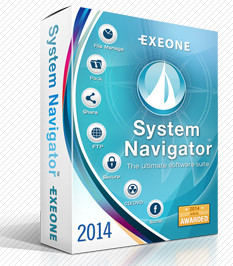 Exeone System Navigator - мощный и универсальный файловый менеджер для Windows. Фантастическое количество опций позволяет создавать несколько типов файлов, удалять файлы, копировать их с помощью буфера обмена, перемещать их между папками и разделами, на компьютере, переименовывать файлы, распечатывать отдельные документы, создавать списки файлов, сравнить каталоги, их свойства, создавать файлы, сжимать нужные файлы с помощью популярных форматов архивации (ZIP, RAR, 7Z и многих других), разбивать большие файлы, размещать и объединять их, прожигать и т.д... A versatile file manager and compression utility for Windows. System Navigator is the most versatile file manager on the market! It contains many features that are not found in similar products. It has an intuitive user interface that makes it easy-to-use and that's a plus. It helps you manage your files, but it does SO much more. Why System Navigator? System Navigator is one of the most powerful file management software on the market. A great number of options enables you to create multiple file types, delete files, copy them using clipboard, move them between folders and partitions on your PC, rename files, print out selected documents, create lists of favorite file locations, compare directories by their properties, mount disk image files so they can be browsed or burned via System Navigator embedded file burning feature; extract file archives, or create them by compressing desired files using popular archiving formats (ZIP, RAR, 7Z and many more), split large files so they can fit on the media you can obtain, and merge them later on... The list is vast, and all of those actions are available to you in a matter of seconds. User friendly dual panel interface will instantly list your files in a way that suits you the best. We also make it possible for you to perform general, or advanced, in depth file search with multiple criteria, which you can define easily through the sleek, eye appealing, and above all, logical multi-tabbed control system. No need to lose any time on that tiresome work of trying to put some order into a mess of files that modern computers have become. Let System Navigator do the work for you. Turn the versatility of our managing system into your strength. A versatile file manager for Windows System Navigator is the "file manager" perfected! It helps you manage your files using an intuitive dual panel interface and an impressive set of options that can be applied to files and folders. Full support for the most popular Social networks Stay in touch with friends without having to open your browser. Built-in social networking support allows smart synchronization of photos with Facebook and Flickr account and upload of movie clips to YouTube. Simply select the media you want to share online and after the one-time login process, your photos and movies will be on their way to your profile. This can all be done in a matter of seconds. Great opus of integrated system utilities. Share files with only few clicks File sharing over e-mail, file transfer protocol (FTP) or social networks are built-in System Navigator's parts available in only a few clicks. Share files or folders over e-mail, upload images or media to popular social networks, manage shared files like an expert, all inside a single application - System Navigator. There is no need to attach files, all you need to do is to choose Share option, to select sharing method and receiver. All the heavy lifting is done by System Navigator. Support for all major compression formats. Open, create and modify many popular formats of file archives (zip, 7z, 7zip, cab, bh, gz, gzip, tar, lha, bz2, jar, tbz, tgz, wim, xz, zipx, rar, arj, ace, arc, cpio, cramfs, deb, dmg, fat, hfs, iso, lzh, lzma, mbr, msi, nsis, ntfs, rpm, squashfs, udf, vhd, xar, z, zoo). Archives can be password protected for additional security. You can also split big files into smaller parts, choosing the size that suits you, and later merge them back into the single file. Browse through archives as you browse through the regular folders, preview content, modify files and perform all operations you would perform on the uncompressed files. Support for all major compression formats. Open, create and modify many popular formats of file archives (zip, 7z, 7zip, cab, bh, gz, gzip, tar, lha, bz2, jar, tbz, tgz, wim, xz, zipx, rar, arj, ace, arc, cpio, cramfs, deb, dmg, fat, hfs, iso, lzh, lzma, mbr, msi, nsis, ntfs, rpm, squashfs, udf, vhd, xar, z, zoo). Archives can be password protected for additional security. You can also split big files into smaller parts, choosing the size that suits you, and later merge them back into the single file. Browse through archives as you browse through the regular folders, preview content, modify files and perform all operations you would perform on the uncompressed files. Built-in FTP and SFTP client System Navigator's built-in FTP and SFTP (Secure FTP) support makes the job of remote file management a child's play. You can browse any FTP server as if it exists on your own PC. Operations of file upload and download can be performed as easily as dragging and dropping of files between the two open folders. Expert insight into your PC System Info tool offers a comperhensive sheet of information about your computer. The information ranges from the list of installed harware and drivers, to the browser related information and list of programs setup to run at your system startup. This tool will turn you into a computer expert in no time. Driver level file, folder and drive protection Security risks introduced with the growth of technology created a need for file and folder protection. System Navigator comes with a very useful feature that allows you to protect your files and folders. It includes the option of locking the drives, folders and files protecting them from unauthorized access, and file deletion without a possibility to revert the process. It's an all-in-one feature that will prevent any unauthorized access to your protected data. Create and burn compilations or ISO images to CD or DVD medias System Navigator's built-in CD/DVD burning support gives you the ability to create CD and DVD compilations and burn them onto a removable media or onto your hard drive. All you need to do is to select the speed of the burning process and wait for the CD/DVD to come out of the optical drive. You can also use this feature to create or burn disk images in one of the most popular disk image file type - ISO. Quick overview of your file and folder space consumption System Navigator's Size Manager provides you with a set of detailed information regarding the space consumption on your hard disk. It generates statistical charts and tables you are able to export into a format suitable for later use. Commonly used options for selected file, folder or media System Navigator's center panel is capable of showing the most common options related to a selected file or folder. It also generates a live preview of the file you selected giving you a hint of what the selection is improving the navigation through the folders, and making file browsing much easier and cleaner. System Requirements: - Operating System: Windows © XP, Server 2003, Server 2008, Vista, 7, 8 - Minimum hardware: Pentium 500 MHz, 64 MB RAM, 50 MB hard drive space - Recommended Hardware: Pentium 2 GHz or greater, 128 MB RAM or more Официальный Сайт | Homepage: www.exeone.com/system-navigator Размер | Size: 11.6 MB ExeOne System Navigator 2014 5.01.007 Multilingual + key  Страница загрузки/Download - SendFile.su Зеркало/Mirror - Letitbit.net Зеркало/Mirror - Uploaded.net Зеркало/Mirror - Vip-file.com Пароль/Password: www.2baksa.net
Раздел: Программы | 25.07.14 | 00:15
|
||||||||||||||
|
Design by DolpHin | Disclaimer Реклама | E-mail для связи:  |
Skype: diim_diim | ICQ: 400632 |
Skype: diim_diim | ICQ: 400632 |