

 
Помощь сайту | Donate
Поиск по сайту
Вход на сайт
Меню
     Форум NoWa.cc Форум NoWa.cc На главную На главную • Программы • Программы • Релизы • Релизы • Наборы AIO • Наборы AIO • ОС • ОС • Мобила • Мобила • Игры • Игры • Видео • Видео • Музыка • Музыка • Книги • Книги • Аудиокниги • Аудиокниги • Оформление • Оформление • Photoshop • Photoshop • Юмор • Юмор • Новости • Новости • Железо • Железо • Разное • РазноеПоследние комментарии
 09:46 | diim 09:46 | diim 18:57 | diim 18:57 | diim 16:19 | Assur 16:19 | Assur 15:58 | Pepa112 15:58 | Pepa112 21:17 | Trashman 21:17 | Trashman 12:57 | mxhxbug 12:57 | mxhxbug 07:20 | Haul2006 07:20 | Haul2006 19:15 | Carhel 19:15 | Carhel 16:53 | mrjok 16:53 | mrjok 09:17 | m4657 09:17 | m4657 03:20 | Haul2006 03:20 | Haul2006 16:36 | eduard33 16:36 | eduard33 14:52 | tinbin 14:52 | tinbin 08:05 | m4657 08:05 | m4657 17:32 | marlon 17:32 | marlon 16:13 | tinbin 16:13 | tinbin 13:31 | rory13 13:31 | rory13 13:48 | marlon 13:48 | marlon 12:10 | l0kid 12:10 | l0kid 14:38 | gofra 14:38 | gofraЗаказ рeклaмы
Купите у нас рекламу ! Your advertising could be here ! E-mail для связи: 
Партнёры
Для вас работают
 diim (админ) diim (админ) brodyga (админ) brodyga (админ) marlon marlon leteha leteha Ledworld Ledworld Mansory1 Mansory1 Masarat Masarat manivell17 manivell17 Sanchezzz Sanchezzz sibius777 sibius777 Sergv Sergv |
  Новость от: leteha
Просмотров: 1122
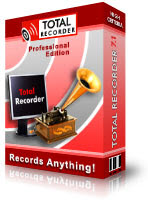 Отличная программа для записи звука с любого источника - линейного входа, CD, DVD, микрофона. Total Recorder умеет вести запись телефонных бесед через инет или интернет-радиостанций (кстати, две последние опции встречаются в подобных программах крайне редко). Естественно, Total Recorder может записывать и все, что проигрывается медиаплеерами - RealPlayer, Windows Media Player, Quick Time, WinAmp или любым другим. Запись звука происходит в WAV или сразу в mp3-файлы; есть встроенный планировщик заданий и даже такая опция, как конвертация "старых" аудиофайлов (вроде .*AU) в WAVE для их дальнейшего преобразования в mp3. Можно записать практически все, что душе угодно (и не только ). Отличная программа для записи звука с любого источника - линейного входа, CD, DVD, микрофона. Total Recorder умеет вести запись телефонных бесед через инет или интернет-радиостанций (кстати, две последние опции встречаются в подобных программах крайне редко). Естественно, Total Recorder может записывать и все, что проигрывается медиаплеерами - RealPlayer, Windows Media Player, Quick Time, WinAmp или любым другим. Запись звука происходит в WAV или сразу в mp3-файлы; есть встроенный планировщик заданий и даже такая опция, как конвертация "старых" аудиофайлов (вроде .*AU) в WAVE для их дальнейшего преобразования в mp3. Можно записать практически все, что душе угодно (и не только ). Records PC audio from almost any source, including streamed audio from programs like Windows Media Player. It can also record conventional audio from a CD, a microphone, and other input lines on a sound card. Recordings can be saved to the hard drive in wave (compressed or uncompressed), WMA, MP3, FLAC, APE or Ogg Vorbis format. This version also incorporates extensive features for editing audio files and enhanced scheduling features. Total Recorder Professional Edition Main Features: • Record directly in any supported sound format. PCM, MP3, WMA, Ogg Vorbis, FLAC, APE and any format provided by a system codec are supported. Professional Edition also provides support for a number of high-quality stereo formats (PCM - up to 192kHz 24bit and float, FLAC - up to 192kHz 24bit, WMA Lossless - up to 96kHz 24bit, and formats provided by the Windows Media Audio Professional codec). For more information, see the Selecting an Optimal Recording Format Tutorial. • Record local audio files or Internet broadcasts reproduced by other programs, such as RealPlayer, Windows Media Player, iTunes, Musicmatch Jukebox, WinAmp, and others. These recordings are performed without the need for special lines for your sound board and without a loss of quality due to redundant conversions from digital to analog to digital. Many additional options are available. For example, you can use accelerated recording to increase the recording speed or you can choose to suppress Internet transmission gaps. For more information, see the Recording an Internet Broadcast Tutorial. • Record any sound passing through any line of your sound card. For example, you can record sound being played back by an external program, or sound from a microphone, an external LP, cassette, CD/DVD player, AM/FM/Satellite radio, etc. For more information, see the Recording from an External Device tutorial. • Record both parties of Internet-telephony conversations when using programs like Skype, Google Talk, etc. • Background record (i.e. capture) an Internet-broadcast in MP3, WMA and Ogg Vorbis formats. This feature allows you to do the following: – Record Internet broadcasts in their original format without decoding and re-encoding. – Record without using an external player. – Extract track information from a stream. You can also slow down or speed up the playback of an Internet broadcast. • Use the time shift feature to listen to the recorded sound while a recording is being made. While listening, you can move anywhere within the recorded part of the sound stream and start playback. • Split recordings on separate clips. You can indicate that the sound being recorded will be split on separate clips during the recording. File tags can be created automatically. • Split recordings on separate files. You can indicate that the sound being recorded will be split into separate files during recording based on different conditions (size, duration, low sound level, etc.). Splitting an existing recording can also be done. For more information, see the Splitting and Tagging Files Tutorial. • Use Cue-sheet files. Total Recorder lets you create cue-points, which can be used for splitting a file afterwards. These cue-points can be created manually, for example to make a bookmark in a sound file. Or they can be created automatically during a recording session (based on pause reduction, changes of the clip information in an external player, etc.) or while capturing an Internet transmission and information about a track changes. • Convert files to any supported format (including on the fly converting while recording) . For more information, see the Sound Format Conversion Tutorial. • Create and edit file tags. Total Recorder can work with file tags for any of the supported media formats. Tags can also include artwork. • Edit sound files using a built-in sound editor. This built-in sound editor allows you to cut, trim, and join your recordings. Editing can be performed using a visual representation of the sound or using clipboard operations. All editing functions are performed without decompressing/recompressing to preserve sound quality and save time. • Play a media file at a slower or faster speed than normal while optionally preserving the original tone. • Schedule playbacks or recordings using Total Recorder's powerful built-in scheduler. For example, you can schedule a recording and use a stop condition such as an absolute time, a duration, the absence of a sound signal, and so on. The scheduler includes many other options. For more information, see Using the Scheduler Tutorial. • Normalize recordings to adjust the level of sound. Normalization of MP3 files is performed without re-encoding or any loss of quality. • Perform general operations on playlists, such as merge multiple files in a playlist, rename files from a playlist using tag information, save a playlist, etc. Favorites are supported by Total Recorder. Favorites provide a faster and more convenient way to open a file, playlist, or URL. You can organize your Favorites list, use predefined sample links, and export and import Favorites. • Put your computer in standby or hibernate mode when an automatic job completes. • Use add-ons. Total Recorder supports add-ons that can be used for sound enhancements, mixing operations, integration with iTunes/iPod, and for other purposes. Refer to the Add-ons page for information on the add-ons available. • Perform batch processing. You can use batch processing to convert, normalize, split, rename, tag, apply add-ons, or perform other operations on multiple files. For more information, see the Batch Processing Tutorial. • Save an audio file with a different speed than the speed with which it was recorded. This can be useful, for example, when you have recorded a news transmission and you want to listen to the recording at a faster speed. Официальный сайт | Home Page www.totalrecorder.com Размер: 5.39 MB Total Recorder Professional Edition v8.1.3980 + key  Страница загрузки/Download - RapidShare Зеркало/Mirror - DepositFiles Зеркало/Mirror - TurboBit Зеркало/Mirror - LetitBit Пароль/Password: www.2baksa.net
Раздел: Программы | 15.04.10 | 15:36
|
||||||||||||||||||||||||
|
Design by DolpHin | Disclaimer Реклама | E-mail для связи:  |
Skype: diim_diim | ICQ: 400632 |
Skype: diim_diim | ICQ: 400632 |