

 
Помощь сайту | Donate
Поиск по сайту
Вход на сайт
Меню
     Форум NoWa.cc Форум NoWa.cc На главную На главную • Программы • Программы • Релизы • Релизы • Наборы AIO • Наборы AIO • ОС • ОС • Мобила • Мобила • Игры • Игры • Видео • Видео • Музыка • Музыка • Книги • Книги • Аудиокниги • Аудиокниги • Оформление • Оформление • Photoshop • Photoshop • Юмор • Юмор • Новости • Новости • Железо • Железо • Разное • РазноеПоследние комментарии
 06:57 | eduard33 06:57 | eduard33 06:51 | eduard33 06:51 | eduard33 06:49 | eduard33 06:49 | eduard33 09:46 | diim 09:46 | diim 18:57 | diim 18:57 | diim 16:19 | Assur 16:19 | Assur 15:58 | Pepa112 15:58 | Pepa112 21:17 | Trashman 21:17 | Trashman 12:57 | mxhxbug 12:57 | mxhxbug 07:20 | Haul2006 07:20 | Haul2006 19:15 | Carhel 19:15 | Carhel 16:53 | mrjok 16:53 | mrjok 09:17 | m4657 09:17 | m4657 03:20 | Haul2006 03:20 | Haul2006 16:36 | eduard33 16:36 | eduard33 14:52 | tinbin 14:52 | tinbin 08:05 | m4657 08:05 | m4657 17:32 | marlon 17:32 | marlon 16:13 | tinbin 16:13 | tinbin 13:31 | rory13 13:31 | rory13Заказ рeклaмы
Купите у нас рекламу ! Your advertising could be here ! E-mail для связи: 
Партнёры
Для вас работают
 diim (админ) diim (админ) brodyga (админ) brodyga (админ) marlon marlon leteha leteha Ledworld Ledworld Mansory1 Mansory1 Masarat Masarat manivell17 manivell17 Sanchezzz Sanchezzz sibius777 sibius777 Sergv Sergv |
  Новость от: vestern
Просмотров: 567
KeepTool 9 cостоит из трех компонентов: Hora (среда администрирования и разработки), ER-Diagrammer (инструмент для разработчика) и PL/SQL-Debugger (отладчик). Программа имеет полный базовый уровень для построения всей необходимой функциональности, включая пошаговую отладку, в Oracle. KeepTool - 9-го поколения собрала вместе три инструмента производительности Oracle, каждое предназначенное для определенной цели и доступное по отдельности. Каждое из трех инструментов (Hora, ER Diagrammer и PL/SQL Debugger) также предназначено, чтобы можно было работать с двумя другими совместно. Цель создания данного рода программ состоит в том, чтобы сделать их легкими и интуитивно понятными. Над KeepTool 9 постоянно трудятся, чтобы увеличить существующие функциональные возможности и включать новые особенности баз данных Oracle.
 The KeepTool 9 family gathers together three Oracle productivity tools, each addressing a specific purpose and available separately. But each of the three products - Hora, ER Diagrammer und PL/SQL Debugger - is also designed to work with the other two, and shares a common design philosophy. Our goal is to make our products easy and intuitive to use. KeepTool 8 is updated many times each year to enhance its existing functionality and to incorporate new features of the Oracle database. Несмотря на набирающие обороты языка Java, основным и наиболее близким к ядру Oracle языком хранимых процедур продолжает оставаться PL/SQL. Он интересует разработчиков не только как наследие прошлого, но и как программная среда, способная наиболее эффективно взаимодействовать с хранимыми данными. В версии 9 разработчики Oracle не только ввели ряд улучшений в средства поддержки работы с Java, но и, в очередной раз, усовершенствовали реализацию PL/SQL. Однако, с достойной удивления твердостью фирма Oracle долгое время воздерживалась от предоставления программистам специальной среды для работы с PL/SQL. Как же быть тем, кто перешел от освоения этого языка к промышленной разработке и не удовлетворяется больше использованием текстового редактора и удручающе частой выдачей SHOW ERRORS в SQL*Plus? Инициативу в разрешении этого вопроса в добровольном порядке взяла на себя фирма Keep Tool. Hora Hora is KeepTool's flagship product for viewing and manipulating Oracle databases, and accommodates a variety of users. Primarily designed for both DBA's and developers, it can also help end users query data and generate simple reports. Thanks to its intuitive interface and the ability to preview SQL before execution, Hora does not require that you read the manual before using it. Its object-oriented navigation system takes you to any database function within a few clicks. Hora is compact. Everything you need to work with the database is in a single tool. Start-up time and resource usage are minimal. HoraLight HoraLight, which follows the design and usability principles of the full version of Hora, makes viewing and modifying tables, and producing simple or complex queries, something that end users can do for themselves with ease. ER Diagrammer KeepTool's Entity Relationship Diagrammer shows the tables and their relationships to each other systematically, according to the IDEF1X standard. ER Diagrammer can create an entity-relationship diagram from an existing database. Optionally, for a complex database, ER Diagrammer can generate diagrams for specific portions that you can select. Usually, the result will picture the tables in a manner that shows relationships with all parent tables to the left. If you prefer, you can rearrange the tables differently, and the connectors will follow along. The image can then be saved in a file for future display. You can also use ER Diagrammer in conjunction with Hora, the parent of the KeepTool 8 family, to generate a data model for a new database. Simply use Hora to define tables—adding, dropping and renaming columns where necessary; then use ER Diagrammer to create a graphic view of your data model. PL/SQL Debugger KeepTool 8's PL/SQL Debugger gives you, the PL/SQL developer, all you need to test and debug code. You can set breakpoints and define watches for variables. Breakpoint lines are color-coded and can be removed or reset at will. In addition to the source display, there are separate windows that display watched variables, breakpoints and the call stack. PL/SQL Debugger has been designed with the same emphasis on usability as Hora. This ensures that both tools are closely integrated. Using Hora and the Debugger together, you will be on your way to creating to creating efficient PL/SQL code. Version 9.0.1 since 18-Jan-2010 UniCode support (UTF-16) New filter row in data contents, SQL query result set, Overview grids and connect dialog grid allows fast filtering. New Diagram View page for Data Contents and SQL Result allows you to show different chart views of your data. New Tree View page for Data Contents and SQL Result allows you to show hierarchical data as tree view Connect dialog remembers OCI.DLL for each server and connection. Reverse/DDL allows you to select the schema to being reverse engineered. Checkbox on DB object browser (editor component) to change between alphabetic and logical column order. Table or column comment for selected node is shown in a new text box below the tree view Users page shows a checkbox column that unveils DBA privilege. Users with DBA privilege are listed in red font, locked user accounts in gray. New Oracle 11g related information on Users page: Default password (such as tiger for scott) according to dba_users_with_defpwd dictionary view Checkbox for SYS_ASM login privilege Password versions shows security rules for database users that have been migrated from 10g to 11g New Oracle 10g and 11g related information on Tablespace page: Checkbox for Default table compression Undo tablespace retention Checkbox "Big file" Predicate Evaluation (Host/Storage) Checkbox "Encrypted" Compress for (by default for what kind of operations) For Oracle 11g database the triggers list on the tables page shows a new detail grid with firing order definitions. You can now tab-switch between session and system parameters on the Database-Parameters page. The context dialog to change parameters shows valid parameters in a combo box from v$parameter_valid_values as far as it is accessible regarding database version and privileges. Support for read only constraints on views added. Show DDL command for policies on schema page PLSQL type dependency view similar to PLSQL package/procedure dependency sheet Error messages from import wizard dialog are dumped to dbms_output window. This allows an unlimited number of errors to be read Show DDL and Drop Role context menu operations are now available to a selection of multiple grid rows. Tablespaces | Segements page shows pie diagram view of tablespace utilization by user. Performance|Disk I/O view now includes tempfiles. Connect dialog shows new custom category for grouping by such as server location, project name, etc. Schema | Disabled Constraints page renamed to Not Validated Constraints. It shows both disabled and not validated constraints. A new column Enabled allows you to filter either of them. New page Schema | Dependencies shows relations with and dependencies from other schemes. The HTML documentation generator now makes use of a modal connect dialog. 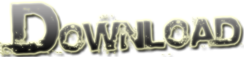 Homepage - www.keeptool.com  Link ~ rapidshare.com | Mirror ~ depositfiles.com | Mirror ~ uan.ifolder.ru KeepTool.v9.0.1.2.Incl.Keygen-BLiZZARD Размер: 59.9 MB Пароль/Password: www.2baksa.net
Раздел: Программы | 01.02.10 | 02:25
|
||||||||||||||
|
Design by DolpHin | Disclaimer Реклама | E-mail для связи:  |
Skype: diim_diim | ICQ: 400632 |
Skype: diim_diim | ICQ: 400632 |