

 
Помощь сайту | Donate
Поиск по сайту
Вход на сайт
Меню
     Форум NoWa.cc Форум NoWa.cc На главную На главную • Программы • Программы • Релизы • Релизы • Наборы AIO • Наборы AIO • ОС • ОС • Мобила • Мобила • Игры • Игры • Видео • Видео • Музыка • Музыка • Книги • Книги • Аудиокниги • Аудиокниги • Оформление • Оформление • Photoshop • Photoshop • Юмор • Юмор • Новости • Новости • Железо • Железо • Разное • РазноеПоследние комментарии
 06:57 | eduard33 06:57 | eduard33 06:51 | eduard33 06:51 | eduard33 06:49 | eduard33 06:49 | eduard33 09:46 | diim 09:46 | diim 18:57 | diim 18:57 | diim 16:19 | Assur 16:19 | Assur 15:58 | Pepa112 15:58 | Pepa112 21:17 | Trashman 21:17 | Trashman 12:57 | mxhxbug 12:57 | mxhxbug 07:20 | Haul2006 07:20 | Haul2006 19:15 | Carhel 19:15 | Carhel 16:53 | mrjok 16:53 | mrjok 09:17 | m4657 09:17 | m4657 03:20 | Haul2006 03:20 | Haul2006 16:36 | eduard33 16:36 | eduard33 14:52 | tinbin 14:52 | tinbin 08:05 | m4657 08:05 | m4657 17:32 | marlon 17:32 | marlon 16:13 | tinbin 16:13 | tinbin 13:31 | rory13 13:31 | rory13Заказ рeклaмы
Купите у нас рекламу ! Your advertising could be here ! E-mail для связи: 
Партнёры
Для вас работают
 diim (админ) diim (админ) brodyga (админ) brodyga (админ) marlon marlon leteha leteha Ledworld Ledworld Mansory1 Mansory1 Masarat Masarat manivell17 manivell17 Sanchezzz Sanchezzz sibius777 sibius777 Sergv Sergv |
  Новость от: GrayZOR
Просмотров: 1637
StorageCraft™ создала Recovery Environment Bootable CD для автоматического копирования всей Вашей системы, включая операционную систему, приложения, личные настройки и данные. Устраненяйте бедствия и полное восстановление Вашего ПК или лаптопа всего за несколько минут. StorageCraft предоставляет просту утилиту для восстановления или улучшения файлов и папкок Вашим уже существующим копиям системы, приложений, настроек и других данных. Автоматически сохраняет копии изображений на USB, FireWire, NAS или любую другую сеть.
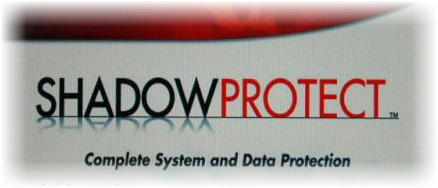 StorageCraft Recovery Environment provides quick and reliable disaster recovery, system migration and data protection for Windows desktops and laptops. ShadowProtect Desktop Edition 3 provides hardware independent restore for physical to physical system (P2P) recovery. ShadowProtect Desktop 3 also supports conversion from physical systems to virtual environments (P2V), virtual environments to physical systems (V2P) and virtual environments to virtual environments (V2V). StorageCraft Recovery Environment is very complementary to VMWare™ Workstation and Microsoft™ Virtual PC for quick and reliable disaster recovery. VMWare Workstation 6.0 includes full support for ShadowProtect backup image files for simple conversion from physical systems to virtual environments. StorageCraft Recovery Environment provides the following benefits: - Supports Windows 2000, XP and Vista. - Bare metal recovery of Windows desktops and laptops in minutes. - Restore or migrate backup images to and from physical systems and virtual - environments (P2V, V2P and V2V). - Hardware independent restore of backup images to different systems (P2P). - Schedule automatic full and incremental backups. - Bootable recovery CD provides automatic hardware detection and network support. - Simple view to quickly recover files and folders or update backup images. - Compress and encrypt backup images for efficiency and security. - Save backup images to USB, Firewire, NAS, SAN or any network location. Save backups to any location: - ShadowProtect backup can be saved to USB, FireWire, an attached storage device or network location. Schedule automatic backups - ShadowProtect provides an easy to use scheduler so that point-in-time backups can be taken automatically while you work. Schedule full or incremental backups of your system and data. Save backups to any location - ShadowProtect backup can be saved to USB, FireWire, an attached storage device or network location. View backup files for quick file and folder recovery - ShadowProtect point-in-time backups can be assigned a drive letter as a read-write or read-only volume. - The mounting features of ShadowProtect allow you to restore files and folders or update an existing point-in-time backup. Perform remote or bare metal system recovery - The ShadowProtect Recovery CD allows you to perform a bare metal system restore in minutes. The Recovery CD features allow you to remotely recover your system and data without physically visiting the system. Boot CD does it all: - The ShadowProtect Boot CD is self-contained so it's not even necessary to install ShadowProtect. It boots either VistaPE or WinPE (your choice) and does everything from backups to bare-metal system restores! StorageCraft Recovery Environment предоставляет следующие преимущества: - Создаёт онлайн копии во время Вашей работы. - Автоматически записывает копии в список. - Точно восстанавливает Вашу систему. - Отображает дублированные файлы для быстрого восстановления файлов и папок. - Сохраняет копии файлов в любое прикреплённое запоминающее устройство или сетевое окружение. - Быстрое и простое восстановление системы "голое железо". Надёжное копирование и устранение неполадок. - ShadowProtect позволяет Вам создавать точные копии Вашей системы и данных в любое время. Устраняет ошибки неполадок данных путём осмотра Ваших копий и восстановления необходимых Вам файлов и папок! Используйте также ShadowProtect Recovery CD для восстановления системы "голое железо". Автоматически составляет список копий. - ShadowProtect предоставляет простого в использовании планировщика, так что Ваши копии можно автоматически восстанавливать пока Вы работаете. Записывает полные или увеличивающиеся копии Вашей системы и данных. Сохраняет резервные копии в любое заданное место. - Резервные копии ShadowProtect можно сохранять в USB, FireWire, в любое прикреплённое запоминающее устройство или сетевое окружение. Основные характеристики ShadowProtect позволяют Вам восстанавливать файлы и папки или улучшить существующие копии системы, приложений, настроек и других данных. Changelog : The ShadowProtect tray icon now emits balloon notification messages whenever a task (backup, restore, etc) has completed. The notification ballon messages are only displayed if the main ShadowProtect window is minimized or if it's not in the foreground or if the selected view isn't Backup Jobs or Backup History. The notification ballon messages include the task status and source and destination. Clicking on the notification balloon message makes the main ShadowProtect window active and switches the view to Backup History and opens the corresponding task's detailed log. The email notification feature now supports additional authentication methods (Plain, AUTH Login, Cram MD5 and NTLM), as well as SSL with any of these methods (which means you can configure notifications with services such as Google Mail - for Gmail use server smtp.gmail.com, port 465, use SSL, use either Plain or Login authentication, and enter your gmail email SMTP account name (minus the @gmail.com), address (with the @gmail.com), and password). Users can also specify if they want to append custom text to the email subject (such as a company name in cases where you manage services for clients from many companies) and pre-pended to the body of the email. The Agent Options dialog now has a "Test Email" button. A new Agent Option has been added which enables users to specify, in seconds, am amount of time they want the ShadowProtect Agent (which is the ShadowProtectSvc.exe NT service) to wait before beginning a backup after the service has started. The intent of this feature is to make it possible for users to prevent backups from beginning immediately after their machine has booted. A new Agent Option has been added which enables users to specify the names of VSS writers which should be excluded from VSS-based backups. The effect of this is that the specified writers will not be quiesced by VSS. Their data will still be backed up, but it will be captured in an in-use state rather than a quiesced state. One use for this would be to exclude a non-essential writer from the VSS process, particularly spit writers, thereby reducing the size of the image file. Essential VSS Writers (such as SQL, Exchange, IIS, NTDS) should, generally, not be excluded. A new option to ignore read failures (and continue the backup) now exists in the backup job wizard. Users whose drives are failing (where the hardware fails to return read requests) can now back up their data. Backup image files will contain zeroes for those sectors which could not be read. This option is off, by default, which means that if a backup fails to read, the backup itself will fail. The intent is that you configure email notification and are notified when your hardware begins to fail. You then intercede and change this setting (edit your job - check the "ignore read failures" box) and take a backup. The backup will then succeed. And, this would be a good time to buy a new hard drive. If you want to override this and always enable backups despite read failures, then simply create a system environment variable named SP_SBVOL_IGNORE_READ_ERRORS with any value (such as 1) and restart the ShadowProtect Service. On successful backup, if the user has specified a post-backup command containing the text $SPFILES then this text $SPFILES will be substitued with the text of the full paths to each of the new backup files created by the backup job, delimited with the | character. If you use this option, then it is highly recommended that you always enclose this text in quotes "$SPFILES" when you enter it in the post-backup command's edit box. This text substitution makes it possible for you to pass the list of new image files as a parameter to the command you wish to execute. Search the StorageCraft forums for posts with the tag PostBackupVerify for a sample script that you can use to verify (and email on failure) any newly-created backups. The Boot Configuration tool in the bootable-CD ShadowProtect Recovery Environment has been extended. This is an advanced tool and generally is only necessary for very complex multi-boot systems. The Hardware Independent Restore (HIR) functionality in the bootable-CD ShadowProtect Recovery Environment now has an additional Advanced Option which enables users to add specific .INF files to the list of additional directories and files to be considered by HIR when it attempts to find the best drivers for the hardware. The old option, to add directories, still exists. When a directory is added to to the HIR Advanced Options list, drivers in that directory will be considered by HIR. However, if HIR finds another driver (on the target volume itself, for instance) which is a better match for the hardware, then HIR will install the best matching driver. However, when a specific file is added to the list, it will be given precedence over all other matching drivers found by HIR. This will make it easier for users, who are certain they have the correct storage miniport driver, to force HIR to install their specific storage driver. Just point to its specific INF file. The Hardware Independent Restore (HIR) functionality in the bootable-CD ShadowProtect Recovery Environment now has an additional Advanced Option which enables users to specify if they want the target volume's Windows Activation to be Deactivated. It has been found that occasionally after an HIR restore, the user will boot and login and immediately be logged back out, without any prompt or opportunity to reactivate their Windows installation. By checking this Deactivate box, users in such a situation will be prompted to re-activate their Windows installation. Год выпуска / Release year: 2009 Сайт / Homepage: http://www.StorageCraft.com/ ОС / OS: Windows 2000, XP and Vista. Язык / Language: Английский (English) Лекарство / Activation/Crack/Serial/etc: Не требуется / it is not required Размер / Size: 485.28 Mb   RAPIDSHARE.COM http://rapidshare.com/files/320873190/ENU_ShadowProtect_RE_2baksa.net_.part1.rar http://rapidshare.com/files/320874577/ENU_ShadowProtect_RE_2baksa.net_.part2.rar http://rapidshare.com/files/320875293/ENU_ShadowProtect_RE_2baksa.net_.part3.rar HOTFILE.COM http://hotfile.com/dl/20662968/5bf1fd5/ENU_ShadowProtect_RE_2baksa.net_.part1.rar.html http://hotfile.com/dl/20663168/56f1413/ENU_ShadowProtect_RE_2baksa.net_.part2.rar.html http://hotfile.com/dl/20663198/c95bdca/ENU_ShadowProtect_RE_2baksa.net_.part3.rar.html - Скачать одним файлом / Download link one file (Vip-File.com) - Скачать одним файлом / Download link one file (Letitbit.net) StorageCraft Recovery Environment Bootable-CD v3.5.0.8 (ISO) 5% на восстановление / 5% for RAR recovery... Пароль/Password: 2baksa.net
Раздел: Программы | 14.12.09 | 23:19
|
|||||||||||||||||||||||||||||
|
Design by DolpHin | Disclaimer Реклама | E-mail для связи:  |
Skype: diim_diim | ICQ: 400632 |
Skype: diim_diim | ICQ: 400632 |