

 
Помощь сайту | Donate
Поиск по сайту
Вход на сайт
Меню
     Форум NoWa.cc Форум NoWa.cc На главную На главную • Программы • Программы • Релизы • Релизы • Наборы AIO • Наборы AIO • ОС • ОС • Мобила • Мобила • Игры • Игры • Видео • Видео • Музыка • Музыка • Книги • Книги • Аудиокниги • Аудиокниги • Оформление • Оформление • Photoshop • Photoshop • Юмор • Юмор • Новости • Новости • Железо • Железо • Разное • РазноеПоследние комментарии
 06:57 | eduard33 06:57 | eduard33 06:51 | eduard33 06:51 | eduard33 06:49 | eduard33 06:49 | eduard33 09:46 | diim 09:46 | diim 18:57 | diim 18:57 | diim 16:19 | Assur 16:19 | Assur 15:58 | Pepa112 15:58 | Pepa112 21:17 | Trashman 21:17 | Trashman 12:57 | mxhxbug 12:57 | mxhxbug 07:20 | Haul2006 07:20 | Haul2006 19:15 | Carhel 19:15 | Carhel 16:53 | mrjok 16:53 | mrjok 09:17 | m4657 09:17 | m4657 03:20 | Haul2006 03:20 | Haul2006 16:36 | eduard33 16:36 | eduard33 14:52 | tinbin 14:52 | tinbin 08:05 | m4657 08:05 | m4657 17:32 | marlon 17:32 | marlon 16:13 | tinbin 16:13 | tinbin 13:31 | rory13 13:31 | rory13Заказ рeклaмы
Купите у нас рекламу ! Your advertising could be here ! E-mail для связи: 
Партнёры
Для вас работают
 diim (админ) diim (админ) brodyga (админ) brodyga (админ) marlon marlon leteha leteha Ledworld Ledworld Mansory1 Mansory1 Masarat Masarat manivell17 manivell17 Sanchezzz Sanchezzz sibius777 sibius777 Sergv Sergv |
  Новость от: Argonavt
Просмотров: 9380
Rhinoceros — может создавать, редактировать, анализировать и преобразовывать NURBS-кривые, поверхности, тела в среде Windows, обеспечивая вам беспрецедентную свободу, гибкость, легкость моделирования даже очень сложных ювелирных изделий.Необходимая точность для конструирования, прототипирования, инженерной разработки, анализа и производства всевозможных изделий — от авиационной до ювелирной промышленности.Совместимость со всем вашим другим дизайнерским, чертежным, CAM, инженерным, аналитическим, визуализационным, анимационным и иллюстрационным программным обеспечением.
Penguin v2.0 позволяет рисовать эскизы вручную, акварельную живопись, создавать рендеринг мультипликаций и технические иллюстрации для Rhino и AutoCAD. T-Spline - это новая технология моделирования, альтернатива NURBS и subdivision поверхностей. NURBS и subdivision поверхности вместе являются одним из случаев Т-сплайнов. Это даёт возможность Т-сплайнам перенять все положительные стороны NURBS и Subdivision, и одновременно убрать большинство их слабых мест. T-spline является своего рода симбиозом NURBS и Subdivision моделинга. Появляется возможность интерактивного переключения между методами моделирования NURBS / T-spline / Subdivision. 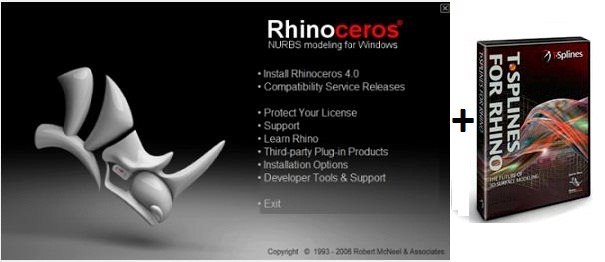 To be an effective designer today, you need tools to quickly develop your designs and accurately communicate them to everyone in the product research, development, marketing, and manufacturing or construction process. Designed in Rhino: Start with a sketch, drawing, physical model, scan data, or only an ideaRhino provides the tools to accurately model and document your designs ready for rendering, animation, drafting, engineering, analysis, and manufacturing or construction. Penguin brings freehand sketching, watercolor painting, cartoon-like rendering and technical illustration to Rhino and AutoCAD. T-Splines 2.2 for Rhino 4.0 brings organic modeling to Rhino3D, giving designers optimal surface modeling control and full industry standard compatibility. tSplines for Rhino 3D is a plug-in that makes it easier to generate precise organic models for complex surfacing applications in architecture, animation, industrial design, marine, automotive, aerospace and consumer product applications. T-Splines for Rhino allows designers to easily create organic shapes from an input of curves, meshes, or NURBS surfaces. T-Spline models are differentiated from other new technologies by being 100% compatible with NURBS, the standard format for manufacturing and CAD. While T-Spline models can be as exact as any NURBS, the ability to push and pull on the T-Spline surface allows for the easy creation of complex, free-form shapes. В последнее время становится известным планирование проектов при помощи функций и устройств 3d графики. Обычно 3D графику используют при создании компьютерных игр, моделировании строений, при создании фильмов, печати. Дабы смоделировать хотя бы самые элементарный трехмерный объект, стоит преодолеть 2 ступени его создания: планирование и рендеринг. На этапе моделирования мы создаем точный проект желаемого изображения, а при рендеринге возводится конструкция нужного объекта. На данных ступенях применяется массу инструментариев и функций, к примеру: виртуальные камеры, сканлайн и иные. С каждым годом на семинаре SIGGRAPH, какой проводится в США, предлагаются передовые достижения в сфере компьютерной и 3-D графики. ПО, позволяющее формировать всевозможные 3 Dimensions проекты, весьма многообразно. Среди шедевров юзеры выделяют от недавнего время появившийся на всемирном рынке – новаторский Rhinoceros 3D от американской компании Robert McNeel & Associates, расположенной в городе Сиэтл, а ещё и офисы в Японии и Испании. Система разработана для среды ОС от Майкрософт. В такой комплектации представлена его новейшая версия - 4 SR7. Подобный софт зачастую применяют при разработке прототипов, при проектировании строений, архитектурных форм, работе ювелирных мастеров и корабельном дизайне и даже при планировании образов людей. В нашей державе данную подборку прог интенсивно начали применять мастера драгоценных изделий. Какие-либо завитушки смогут быть мгновенно смоделированы в разнообразных кривых. В базе находится так называемое 3D NURBS моделирование, то есть четкое представление части кой угодно формы, с возможностью его точного копирования и проигрывания по необходимости. Сначала такого рода вид проектирования, который, кстати, был разработан французкими программистами, применялся обычно в системах CAD для автокомпаний. Лишь спустя время он считается главной частью подборок 3-D графики. Но приступим к Рино. Компания – программист производит ряд требующихся плагинов, какие имеют названия,к примеру один из них: Brazil и еще масса иных, созданных сторонними программистами. Вначале программа предлагалась бесплатно, что давало способность отладить существующие опции и творить другие. Сейчас готовится к выходу ее 5-я версия, а ещё и создается сборка для Macintosh OS X. Признание утилиты активно растет и укрепляется, так как он содержит в себе набор разнообразных устройств для работы с объектами всякий трудности, приравниваясь с программное обеспечение высочайшего качества, отличаясь лишь ценовой категорией. Что относительно серии 4.0, то самостоятельно разработчики говорят, что в ней улучшилась работа с образами, кривыми и плоскостями, а, следовательно, были созданы разнообразные blend-инструменты, оптимизировалась опция Booleans, а кроме этого сформировались Свежие опции корректирования. Для владельцев проги ощутимо упростился вид меню, делая программу примитивной для нубов и прекрасной для профи. А также, считается разнообразным инструментарий для проектирования набросков, двухмерного рисования и массу другого. помимо существующих возможностей графики, программа представляет собой устойчивый преобразователь файлов. Он поддерживает такие форматы, например: DWG/DXF, SAT и массу других. При помощи этой интеграции, получится перемещать готовые в нем трехмерные творения в иные проги для последующей визуализации, анализа и составления отчетности. Для того, чтобы овладеть базовыми знаниями работы в этом замечательном трехмерном редакторе, вам следует пройти обучающий курс, какой также прилагается в этой программе. Вам предстоит проити все стадии 3d моделирования, стартуя с производства наброска и финишируя презентацией изготовленого проекта. Для полного изучения и предстоящей работы с такой сборкой, вам не понадобится специальное устройство и модернизированый комп. Софт концентрирует внимание на дизайн и визуальное изображение, а не на системные требования. ********************************************************************** Rhino can create, edit, analyze, document, render, animate, and translate NURBS curves, surfaces, and solids with no limits on complexity, degree, or size. Rhino also supports polygon meshes and point clouds. Rhino offers: Uninhibited free-form 3-D modeling. Tools like those found only in products costing 20 to 50 times more. Accurately model any shape you can imagine. Extreme precision. Design, prototype, engineer, analyze, document, and manufacture anything of any size no matter how small or how large. Unrestricted editing. Revise freely without concern about how you got there or where you want to go next. 2-D drafting, annotation, and illustration. In addition, flatten 3-D surfaces into 2-D patterns and drive laser, plasma, and water jet cutters. Large project organization. Work with both large models and large teams. Compatibility. Exchange files with your other design, drafting, CAM, engineering, analysis, rendering, animation, and illustration software. File read and repair. Fix extremely challenging IGES and mesh files. Direct connection. Support for wide variety of 3-D digitizing arms, 3-D scanners, and 3-D printers. Customization. Easy-to-use tools let both you and software developers make Rhino fit your special needs. Short learning curve. Focus on design and visualization without being distracted by the software. Speed. Even on an ordinary laptop computer Rhino is fast. No special hardware is required. Affordability. Ordinary hardware. Short learning curve. Priced like other Windows software. No maintenance fees. Worldwide support is included. ********************************************************************** Features Penguin: Penguin brings freehand sketching, watercolor painting, cartoon-like rendering and technical illustration to Rhino and AutoCAD. Penguin is a conceptual, sketch and cartoon, non-photometric scan line renderer. With Penguin you can create stylized images of your models with an artistic look for enhanced graphic and visual appeal. A free Evaluation version is available for Rhino 4.0 and AutoCAD 2004-2008. System requirements Rhino: Penguin 2.0 works with Rhino 4.0 and has the same hardware requirements as Rhino. AutoCAD: No special hardware is needed beyond what is required for AutoCAD. Penguin 2.0 works with 3D models of AutoCAD 2004 to 2008, including AutoCAD Architecture and AutoCAD Mechanical. Details (New in Penguin 2.0) Conceptual, non-photorealistic renderer Easy to use, works seamlessly inside Rhino and AutoCAD Fast. Quickly produces an image in the desired resolution Uses OpenGL rendering for fast results Rhino or AutoCAD based. Render changes to the model immediately. You never need to export or start over Renders all models (except Flamingo or AccuRender plants). Batch rendering through scripts Antialiasing with user control Complements your project renderings with synthetic images Ability to create your own rendering styles Support for TGA, BMP, PCX, PNG and JPEG file formats Supports background bitmaps Improved user interface and closer integration with Rhino Penguin 2.0 is completely integrated with Rhino. All of its configuration dialogs can be accessed as any other Rhino dialog would be, inside Rhino properties or object properties. The dockable object properties panel updates while other commands run or while changing the selection. Supports dimensions, annotations and curves Penguin 2.0 supports any Rhino native object, including 2D objects like dimensions or curves. You can define specific settings for those objects like any other object. New shader engine Penguin 2.0 comes with new shaders and a new shader engine. Now shaders are separete into main shaders – you can only select one of those at the same time, and combinable shaders – you can add any one of those to the main shaders or use them standalone. Penguin 2.0 includes three main shaders (Cartoon, Artistic and Photo) and one combinable shader (Sketch). Given its scalable architecture, more shaders can easily be added in the future. - Cartoon: Cartoon is a shader that creates comic or cartoon-like images. It was already included in Penguin 1.0. In Penguin 2.0 you can define as many shade levels as you want, from two to thirty-two ( Penguin 1.0 had a fixed number of three ) and you can define any luminosity for each one from completely shadowed to completely lighted, without any constraints. - Artistic: The Artistic shader creates hatched images combining three different textures into the objects, one for shadow areas, one for normal areas, and one for highlighted areas. This shader has taken over the hatching features from the old sketch shader of Penguin 1.0, which continues now as a line sketcher. More textures have been added, and now you can add as many of them as you need. - Photo: This is a very simple shader which is basically a normal OpenGL render. It has been added to be able to mix it with other shaders. - Sketch: This is the former sketch shader, minus the filling, only the line rendering. As it’s a combinable shader, you can mix it with any other shader or use it by itself. Supports shadows Penguin 2.0 supports cast shadows in any shader or mix of shaders and can save a separate bitmap with the shadow planes. Per object settings In Penguin 2.0 you can define specific settings for every object in the document. These settings appear in the object properties window, and are set up in the same way than the global document settings. You can select any shader to an object. Supports transparencies Objects are rendered taking their transparency property into account. Vector output Export a render into a vector format. The current supported formats are PS, EPS, AI, PDF and SVG. More formats could be added in the future. Real time display inside Rhino Penguin 2.0 adds a new viewport display option to Rhino. It is a real time approximation of what the render with Penguin would be. Hidden lines rendering When using the sketch shader, you can check hidden lines rendering, and you will see them in both the render and the real time display. Penguin global and object settings saved in the 3DM file Penguin settings are saved inside the files, so that you can share them between computers or restore those settings at any time in the future. Higher quality antialias option Penguin 2.0 medium antialias option is the equivalent of high antialias in Penguin 1.0. The new high antialias option has even more quality. New tutorial New tutorial that covers the essential use of Penguin 2.0 through these topics: - Render with the standard Penguin shader - High antialias - Background color - Cast shadows - Ambient light - Custom resolution - Save to file. ********************************************************************** Key Features and Benefits T-Splines Enhanced surface editing The move, rotate, and scale manipulators feature exact numerical input, a clickable heads-up display, and other improvements. New grips In addition to standard control points, T-spline models can now be directly edited using face grips, edge grips, points on the surface, and tangency handles. Hotkeys T-Splines brings the Rhino 3D experience to a whole new level with the introduction of hotkeys, which can be assigned to both T-Splines and Rhino commands. With one hand navigating with the mouse and the other hand calling commands through hotkeys, design time speeds up significantly. Simpler surfaces T-Splines now allows triangle and other n-gon (pentagon, hexagon, etc.) faces in the model. Box modeling tools There are many new ways to add detail to a T-spline, including subdivide face, insert edge, delete face, weld points, extrude edge, fill hole, merging and many more. Smooth mode/mesh mode toggle T-Spline surfaces can now be displayed both as a coarse mesh and a smooth surface for easy and quick editing. Primitives It's easy to start molding your T-splines models from T-spline box, plane, sphere, torus, cone, and cylinder primitives. Symmetry Work on either part of your symmetric model and see the other side update in real time! Supports axial and radial symmetry. Thicken Turn your T-spline into a solid with the push of a button using the Thicken command. Higher fidelity surfaces The new, smoother star points are the best of any software in its class. They yield surfaces that are more aesthetically pleasing, easier to offset (they are G1 smooth), and convert to fewer NURBS patches. Системные требования: * Pentium, Celeron, или выше. * 200 MB диск. * 512 MB RAM. 1 GB или больше рекомендуется. * OpenGL видеокатра. * IntelliMouse рекомендуется. * 3-D digitizer опционально. * 3-D printer опционально. Официальный сайт | Home Page - http://www.rhino3d.com/ Размер: 77.41/12/10.7 MB Rhinoceros.v4.0.SR7.Update.Only.Cracked-RedT:  Скачать | Download  Скачать | Download  Скачать | Download  Скачать | Download  Скачать | Download Penguin.For.Rhino.v2.0.SR1.Build.20090109.Cracked-RedT:  Скачать | Download  Скачать | Download  Скачать | Download  Скачать | Download  Скачать | Download T.Splines.for.Rhino.v2.Build.20091120.Cracked-RedT:  Скачать | Download  Скачать | Download  Скачать | Download  Скачать | Download Пароль/Password: www.2baksa.net
Раздел: Программы | 03.12.09 | 23:34
|
|||||||||||||||||||||||||||||||||||||||||||||||||||||||||||||||||||||
|
Design by DolpHin | Disclaimer Реклама | E-mail для связи:  |
Skype: diim_diim | ICQ: 400632 |
Skype: diim_diim | ICQ: 400632 |