

 
Помощь сайту | Donate
Поиск по сайту
Вход на сайт
Меню
     Форум NoWa.cc Форум NoWa.cc На главную На главную • Программы • Программы • Релизы • Релизы • Наборы AIO • Наборы AIO • ОС • ОС • Мобила • Мобила • Игры • Игры • Видео • Видео • Музыка • Музыка • Книги • Книги • Аудиокниги • Аудиокниги • Оформление • Оформление • Photoshop • Photoshop • Юмор • Юмор • Новости • Новости • Железо • Железо • Разное • РазноеПоследние комментарии
 09:46 | diim 09:46 | diim 18:57 | diim 18:57 | diim 16:19 | Assur 16:19 | Assur 15:58 | Pepa112 15:58 | Pepa112 21:17 | Trashman 21:17 | Trashman 12:57 | mxhxbug 12:57 | mxhxbug 07:20 | Haul2006 07:20 | Haul2006 19:15 | Carhel 19:15 | Carhel 16:53 | mrjok 16:53 | mrjok 09:17 | m4657 09:17 | m4657 03:20 | Haul2006 03:20 | Haul2006 16:36 | eduard33 16:36 | eduard33 14:52 | tinbin 14:52 | tinbin 08:05 | m4657 08:05 | m4657 17:32 | marlon 17:32 | marlon 16:13 | tinbin 16:13 | tinbin 13:31 | rory13 13:31 | rory13 13:48 | marlon 13:48 | marlon 12:10 | l0kid 12:10 | l0kid 14:38 | gofra 14:38 | gofraЗаказ рeклaмы
Купите у нас рекламу ! Your advertising could be here ! E-mail для связи: 
Партнёры
Для вас работают
 diim (админ) diim (админ) brodyga (админ) brodyga (админ) marlon marlon leteha leteha Ledworld Ledworld Mansory1 Mansory1 Masarat Masarat manivell17 manivell17 Sanchezzz Sanchezzz sibius777 sibius777 Sergv Sergv |
  Новость от: serg12021988
Просмотров: 3908
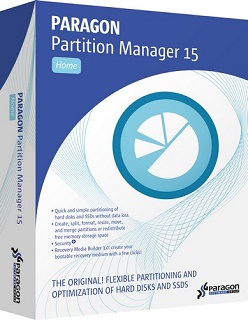 Универсальная утилита для работы с разделами - Partition Manager позволяет легко и безопасно выполнять любые операции с любыми разделами жесткого диска, как для профессионалов, так и для обыкновенных пользователей. Вы можете легко и безопасно менять разбиение жесткого диска, менять параметры разделов, получать доступ к невидимым разделам. Partition Manager поддерживает все распространенные операционные и файловые системы; можно одновременно установить и работать с несколькими операционными системами на одном компьютере, преодолеть барьер между разными семействами операционных систем Windows и Linux - полный доступ и любые операции с любыми файловыми системами в любой операционной системе. С Partition Manager достаточно задать требуемые параметры раздела, и вся работа будет выполнена автоматически и без потери данных. Без регистрации: позволяет создавать, форматировать, удалять, скрывать/открывать разделы, подключать и отключать их, просматривать сектора (к любому сектору есть доступ на чтение и запись). The original! Flexible partitioning and management of hard drives. One solution for a wide variety of traditional data maintenance tasks. Paragon Connect VD - Exclusive technology for direct partitioning of virtual hard drives. All operations are alignment aware and can be performed on AFD of any capacity. Make full use of your hard disk capacity! The Partition Manager offers an extensive range of functions for flexible partitioning, optimization and managing your computer. No matter whether you are restructuring your hard drive and dividing it up in partitions, redistributing free memory storage space, using several operating systems on the PC at once or want to work with virtual hard disks, Partition Manager puts a single first-class partitioning tool with powerful extra functions at your fingertips. Новые возможности: • Мастер разделения разделов. • Новая технология сегментирования. Сценарии использования: • Подготовка системных установок на новых ПК. С нашей системой восстановления Linux/DOS, вы можете делать это с минимальными усилиями. • Организуйте ваши ресурсы для более быстрого доступа. С программой Paragon Partition Manager вы можете отделить ОС от данных, или сегментировать разные типы данных, разделив на разделы или создав новые. • Простое разделение на разделы. Если вы ранее забыли создать два разных раздела для музыки и видео, теперь вы все равно сможете разделить ваши мультимедиа файлы. Просто выберите раздел, затем файлы и папки, которые вы хотите переместить в новый раздел, и наконец перераспределите свободное пространство между двумя разделами (если необходимо), и готово! • Больше места на диске C: без перезагрузки. Если ваш смежный раздел данных имеет много избыточного пространства, вы можете увеличить разделы NTFS (включая системные и заблокированные) с помощью Paragon Partition Manager Home без перезагрузки Windows и прерывания вашей работы. What's New in Paragon Partition Manager 15: The market leader! Proven reliability for all kinds of partitioning tasks - Quick and simple partitioning of hard disks without data loss - Create, split, format and merge partitions or redistribute free memory storage space, and much more - Take full advantage of your capacity with correctly aligned partitions - The partitioning tool with security plus features - The Professional Edition fully supports virtual hard drives - New Recovery Media Builder 3.0: create a bootable recovery medium with a few clicks! - Windows 10 Support Partitioning – quick and without data loss The Paragon Partition Manager is there so you can handle all partitioning tasks conveniently without losing data. Do you keep everything in one big partition in your C:\ drive? Operating system, applications, games, files of your own... The extremely high-performance partitioning engine will help you divide your hard disk into well-arranged partitions in no time and makes sure the memory storage space available on the hard disk is used ideally. Convenient partitioning functions help you manage the partitions on your hard drive quickly and efficiently. For instance, if you want to establish a new NTFS partition, the program wizard will create one with the best possible utilization of the available resources (automatic alignment). You can expand, reduce, relocate or delete partitions just as easily, or restore partitions you may have accidentally deleted. Complex partitioning made simple Even if it gets complicated, the intuitive program assistants are sure to get you to your goal – and fast! Do you have plenty of space on one partition, but never enough on the other one? Redistribute insufficient memory storage space and define the partition size according to your needs. Or do you want to split a large partition into two small ones? Then define which files and folders you want to relocate to the new partition and redistribute any free memory storage space - that’s all there is to it! And merging partitions is just as easy. Enhanced data security and flexibility Dividing a hard disk into at least two partitions provides major advantages when it comes to data security. If you keep your operating system, applications and data on different partitions, you will be on the safe side if ever becomes necessary to reinstall Windows or run a backup or image: your data will stay protected in a separate partition. At the same time, partitioning your hard drive allows you to establish efficient data organization individually tailored to your purposes. Division into smaller drives not only facilitates more orderly arrangement, it also increases the speed of accessing the drives’ contents. Use several different operating systems on the same computer – why not? Simply align the relevant partitions and install the different operating systems on your PC in parallel. Every operating system requires its own correctly created and formatted partition. Increase hard disk and system performance The high-performance partitioning tools in the Partition Manager ensure an ideal hard disk structure. The operating system can process data more efficiently if the physical hard disk is divided into a number of logical hard drives, each of which has its own letter and volume name. The automatic partitioning alignment* ensures that the volumes cannot have their performance impaired by incorrectly aligned partitions. The software already aligns the partitions correctly during the partitioning process, thus optimizing the hard disk’s performance. Ideally configured partitions speed up all file system operations! The difference in performance between improperly aligned partitions and correctly aligned ones can add up to 300%! By the way: Thanks to automatic partition alignment, you can always get top performance out of SSDs and hard disks with 4 KB sectors and RAID volumes. Data security plus thanks to proven technologies With Paragon’s Smart-Partition™ technology, you can conduct your partitioning operations safely without losing a single data byte. Paragon Power Shield™ (power failure protection) ensures that no errors will occur even if there’s a blackout, and that critical operations will continue to be carried out as soon as the power goes back on. Paragon Recovery Medium The new Recovery Media Builder 3.0 makes it extremely easy and flexible to create your own personal recovery environment. If your operating system won’t boot up anymore, you can fire up your PC with the bootable Paragon recovery environment and load in an existing backup, secure important data or rectify booting errors. With the Home edition, you create the recovery medium based on Linux/DOS; the Professional edition allows to prepare either Linux/DOS or WinPE-based bootable recovery media. Whats New : Paragon Partition Manager 15 No Data Loss: Partition Manager 15 is safe to use for all your partition management needs and requirements, whether you are looking to partition your operation system, applications, files and games in one or two partitions in your PC. This tool can make sure your memory storage is used ideally! For example, it can make you a new NTFS partition by making the best possible utilization of the resources available, with the function called automatic alignment. No complex partitioning: It is an intuitive program for ensuring you are meeting your goal in the fastest manner possible and can help in redistributing insufficient memory storage space as well as in defining the partition size based on your demands. Can help in increasing your system and hard drive function and performance: The Partition Manager 15 can make an ideal hard disk structure for you with its automatic partitioning alignment feature for ensuring that the performance of your PC is not compromised due to incorrectly aligned partitions. Therefore, you can optimize the performance of your hard disk and enhance your file system operations. Security made better: The Partition Manager 15 combines all the advanced safety features to meeting the highest security standards there are, especially with its Smart-Partition technology to use in conducting safe partition operations. It also comes with the Integrated Paragon backup features for letting you make a backup before partitioning a hard drive. NEW Recovery Media Builder 3.0: This function lets you make your personal recovery environment using an external device and starting up your PC for maintenance or recovery. For example, using the bootable recovery environment allows you to fire up your PC, secure important data, load current backup and correct booting errors. Supported Operating Systems: - Windows 10 - Windows 8.1 - Windows 8 - Windows 7 - Windows Vista - Windows XP SP3 Официальный сайт | Home Page: www.paragon-software.com Размер | Size: 220.76 / 126.92 / 225.95 MB  Paragon Partition Manager 15 Home 10.1.25.779 (x64) + Serial Paragon Partition Manager 15 Home 10.1.25.779 (x64) + Serial Зеркало/Mirror - Nitroflare.com Зеркало/Mirror - Uploaded.to Пароль/Password: www.2baksa.net  Paragon Partition Manager 15 Home 10.1.25.779 (x86) + Serial Paragon Partition Manager 15 Home 10.1.25.779 (x86) + Serial Зеркало/Mirror - Nitroflare.com Зеркало/Mirror - Uploaded.to Пароль/Password: www.2baksa.net  Paragon Partition Manager 15 Home 10.1.25.779 Boot Medias Paragon Partition Manager 15 Home 10.1.25.779 Boot Medias Зеркало/Mirror - Nitroflare.com Зеркало/Mirror - Uploaded.to Пароль/Password: www.2baksa.net
Раздел: Программы | 26.10.16 | 19:09
|
||||||||||||||||||||||||
|
Design by DolpHin | Disclaimer Реклама | E-mail для связи:  |
Skype: diim_diim | ICQ: 400632 |
Skype: diim_diim | ICQ: 400632 |