

 
Помощь сайту | Donate
Поиск по сайту
Вход на сайт
Меню
     Форум NoWa.cc Форум NoWa.cc На главную На главную • Программы • Программы • Релизы • Релизы • Наборы AIO • Наборы AIO • ОС • ОС • Мобила • Мобила • Игры • Игры • Видео • Видео • Музыка • Музыка • Книги • Книги • Аудиокниги • Аудиокниги • Оформление • Оформление • Photoshop • Photoshop • Юмор • Юмор • Новости • Новости • Железо • Железо • Разное • РазноеПоследние комментарии
 16:36 | eduard33 16:36 | eduard33 14:52 | tinbin 14:52 | tinbin 08:05 | m4657 08:05 | m4657 17:32 | marlon 17:32 | marlon 16:13 | tinbin 16:13 | tinbin 13:31 | rory13 13:31 | rory13 13:48 | marlon 13:48 | marlon 12:10 | l0kid 12:10 | l0kid 14:38 | gofra 14:38 | gofra 10:18 | Cthutq 10:18 | Cthutq 04:37 | survilo 04:37 | survilo 23:15 | marlon 23:15 | marlon 19:01 | gruber 19:01 | gruber 16:22 | server13 16:22 | server13 07:56 | leteha 07:56 | leteha 02:36 | parallax1957 02:36 | parallax1957 17:51 | diim 17:51 | diim 20:28 | tinbin 20:28 | tinbin 15:57 | rodrigokill 15:57 | rodrigokill 19:34 | marlon 19:34 | marlonЗаказ рeклaмы
Купите у нас рекламу ! Your advertising could be here ! E-mail для связи: 
Партнёры
Для вас работают
 diim (админ) diim (админ) brodyga (админ) brodyga (админ) marlon marlon leteha leteha Ledworld Ledworld Mansory1 Mansory1 Masarat Masarat manivell17 manivell17 Sanchezzz Sanchezzz sibius777 sibius777 Sergv Sergv |
  Новость от: marlon
Просмотров: 2215
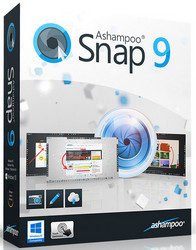 Ashampoo® Snap- программа для создания скриншотов и видео-презентаций, позволяющая захватывать все объекты на экране, включая видео. Таким образом, с помощью данной утилиты вы сможете с легкостью создавать видео презентации или обучающие видео ролики по различным программам, а также делать скриншоты всех объектов на рабочем столе. В программе имеется встроенный легкий в использовании графический редактор, который позволяет с легкостью редактировать сделанные снимки экрана так, как вам нужно и сохраняет готовые картинки в одном из форматов. С помощью Ashampoo Snap вы сможете делать видео захват, захват окна прокрутки веб-сайта, захват одного окна, захват свободной прямоугольной области, захват области в свободном стиле и захват установленной рамерами области. Интерфейс программы переведен на несколько языков, включая русский язык. ********************************************************************** Ashampoo Snap 9 is the ideal screenshot and video recording solution for your PC. Capture anything you see on your screen as images or videos and add additional information, e.g. texts or arrows. A picture is worth a thousand words - if it is done well! Use the integrated text recognition to copy entire pages of text or share your processed images with friends and family. Whether you need to explain, document or simply demonstrate - Snap 9 is always the best choice! Create screenshots and videos fast and easily Greatly save time and effort Record, edit and send instantly Work faster and more flexibly with Snap 9 Use live editing and avoid post-processing Use new automatic features More speed, flexibility and usability Screenshots are only the beginning Images and videos convey information in a much more relatable, personal and succinct way than mere texts. Use Ashampoo Snap 9 to create images and videos that tell your story the way you meant it to be told! Save yourself lengthy explanations and create intuitive, meaningful images in a just a few clicks. Videos tailor-made With Ashampoo Snap 9, the possibilities are endless! Create video tutorials with ease or simply record your webcam sessions, Skype calls or streams! The enhanced recording menu enables you to pause your videos, add new effects or apply timers. The benefits of good software Ashampoo Snap 9 is smart and takes a lot of work off your hands. Whether it's the integrated text recognition that can extract entire pages of text for you, the automatic numbering that can render procedures more comprehensible or the automatic stop feature that will stop a recording when the action is over - it all just makes sense! Create, edit and send, do it all with a single application. Does more, sees more Snap 9 allows you to edit your live recordings by adding text and drawings. It's the fastest and most intuitive way to create instructional videos! You can also record your keyboard input. Where you previously had to insert text explanations and graphics Snap can now do the job for you — ideal for tutorials! Perfect interaction with other applications Would you like to instantly edit your captures in your favorite application or upload them to the cloud? Ashampoo Snap 9 makes it possible. Freely select the image editor to be used with your images, e.g. Ashampoo Photo Commander, and customize the save path. Need to save your images online? Simply select an application such as Evernote and you're all set. Full browser support Often times, you need to save images from the Internet to edit or send them later. Snap 9 can also capture these images. Naturally, all the handy features to capture entire pages without having to scroll manually or stitch together single images are still there. Are you using Microsoft Edge? Snap 9 has got you covered, too. One click is all it takes to capture entire web pages and store them as images. Smarter and more flexible Traditionally, while you were recording a video you'd have to sit by and watch to stop recording at the right moment. Snap 9 detects when the action is over - and stops the recording automatically. The recording window is fully flexible. Drag it to where you need it to be even during recordings to keep the focus on the action! Video editing: comfortable and in real time With support for live editing, Ashampoo Snap 9 makes video editing faster and easier. Users can instantly edit their recordings and add drawings and texts in real time avoiding lengthy post-processing. Keystrokes during recordings can now be displayed on screen - this is particularly handy during the creation of the increasingly popular explainer videos. Enhanced support for multiple displays allows users to assign Snap's edit window to their preferred display and the new auto-stop feature automatically stops video recordings once screen contents do no longer change significantly. Interoperability with other services Screenshots can now be instantly uploaded to the cloud or send to third party applications such as Ashampoo Photo Commander or Adobe Photoshop for further processing - this make lengthy post-processing unnecessary and smoothens work flows. Saved images and videos can also be easily shared on social networks such as Twitter and Facebook. Enhanced text recognition The improved OCR feature (optical character recognition) extracts single words or passages from screen captures. Recognized text will automatically be copied to the system clipboard making it available for use in other documents. Multiple languages are supported. Wonderfully unobtrusive Quite frequently, taking screenshots is a spontaneous thing with little time to fire up applications first. This is why Snap 9 was designed to run silently in the background while consuming as little resources as possible. It takes only a single keystroke to start capturing so you wont be wasting any valuable time. Whats New: New Features: - OCR: User can choose among available languages. This improves OCR results greatly. Changes: - Video recording: Watermarking uses xy-positions configured in edit mode. Bugs Fixed: - Some OCR issues. - Some translation GUI issues. - Some stability issues. Официальный сайт | Home Page www.ashampoo.com Размер | Size: 61 MB  Ashampoo Snap 9.0.2 Multilingual + keygen-AMPED Ashampoo Snap 9.0.2 Multilingual + keygen-AMPEDЗеркало/Mirror - NitroFlare.com Зеркало/Mirror - RapidGator.net Пароль/Password: www.2baksa.net
Раздел: Программы | 28.09.16 | 15:20
|
||||||||||||||||||||||||||||||||||
|
Design by DolpHin | Disclaimer Реклама | E-mail для связи:  |
Skype: diim_diim | ICQ: 400632 |
Skype: diim_diim | ICQ: 400632 |