

 
Помощь сайту | Donate
Поиск по сайту
Вход на сайт
Меню
     Форум NoWa.cc Форум NoWa.cc На главную На главную • Программы • Программы • Релизы • Релизы • Наборы AIO • Наборы AIO • ОС • ОС • Мобила • Мобила • Игры • Игры • Видео • Видео • Музыка • Музыка • Книги • Книги • Аудиокниги • Аудиокниги • Оформление • Оформление • Photoshop • Photoshop • Юмор • Юмор • Новости • Новости • Железо • Железо • Разное • РазноеПоследние комментарии
 09:46 | diim 09:46 | diim 18:57 | diim 18:57 | diim 16:19 | Assur 16:19 | Assur 15:58 | Pepa112 15:58 | Pepa112 21:17 | Trashman 21:17 | Trashman 12:57 | mxhxbug 12:57 | mxhxbug 07:20 | Haul2006 07:20 | Haul2006 19:15 | Carhel 19:15 | Carhel 16:53 | mrjok 16:53 | mrjok 09:17 | m4657 09:17 | m4657 03:20 | Haul2006 03:20 | Haul2006 16:36 | eduard33 16:36 | eduard33 14:52 | tinbin 14:52 | tinbin 08:05 | m4657 08:05 | m4657 17:32 | marlon 17:32 | marlon 16:13 | tinbin 16:13 | tinbin 13:31 | rory13 13:31 | rory13 13:48 | marlon 13:48 | marlon 12:10 | l0kid 12:10 | l0kid 14:38 | gofra 14:38 | gofraЗаказ рeклaмы
Купите у нас рекламу ! Your advertising could be here ! E-mail для связи: 
Партнёры
Для вас работают
 diim (админ) diim (админ) brodyga (админ) brodyga (админ) marlon marlon leteha leteha Ledworld Ledworld Mansory1 Mansory1 Masarat Masarat manivell17 manivell17 Sanchezzz Sanchezzz sibius777 sibius777 Sergv Sergv |
  Новость от: leteha
Просмотров: 4655
ACDSee Pro — это профессиональная программа для работы с цифровыми фотографиями, которая обладает расширенным набором функций, рассчитанных на профессиональных фотографов, поддерживающая более 100 графических форматов. Программа позволяет работать с RAW-изображениями, автоматически сортировать фотографии по параметрам, полученным из цифровых фотокамер, содержит эффективный визуальный метод добавления к изображениям мета-тегов и быструю пакетную обработку большого количества картинок, в том числе и RAW-файлов. Кроме того, здесь присутствуют инструменты для независимого регулирования цветовых каналов, исправления артефактов фотографий, появляющихся из-за погрешностей оптики, добавления «водяных знаков», работы с IPTC-метаданными, имеется возможность архивирования графических коллекций в ZIP-файлы, запись на CD или DVD и многое другое.
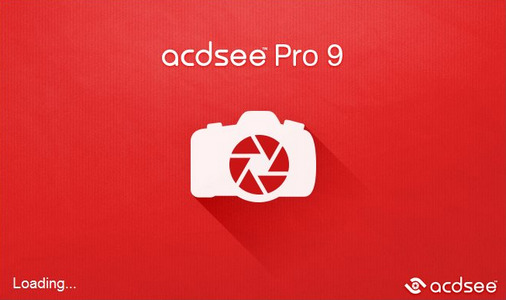 Established photo enhancement and management solution, ACDSee Pro 9 not only stands the test of time, but continues to take on an ever-expanding list of improvements and new features designed to give users the stunning results and ease of use they have come to expect from this trusted software. New organizational tools, lens correction, elevated chronological viewing, new ways to track and batch apply any editing adjustment, the freedom to return to any point in development, extended creative capabilities through Photoshop™ plugin support, new light and skin adjustments, and much more, make ACDSee Pro 9 one of our strongest versions to date. Возможности программы: » Мгновенный просмотр вашей коллекции фотографий » Организация файлов по категориям, ключевым словам, рейтингу, мета-данным и т.д. » Быстрое тегирование ваших фотографий для дальнейшей обработки » Быстрый поиск любой фотографии и сохранение их для продолжительного использования » Просмотр и обработка свыше 100 типов графических файлов » Просмотр ваших картинок при помощи быстрейшей технологии просмотра » Объединенные мощная технология недеструктивной обработки изображений и точный попиксельный редактор в единой среде » Преобразование экспозиции, цвета, чистоты, качества и геометрии ваших фотографий » Обработка сотен фотографий одновременно в пакетном режиме » Копирование фотографий и папок на ваш онлайн-аккаунт при помощи простого интерфейса Drag-and-Drop » Простая и удобная организация изображений онлайн, используя древо-видную структуру » Создание альбомов для публикации с поддержкой защиты доступа к ним паролем » Революционная среда обработки изображений » Удобный загрузчик файлов по FTP протоколу » Свободная публикация фотографий онлайн » Поддержка SMTP протокола для e-mail » Интуитивно-понятный интерфейс » Гибкие пресеты недеструктивной обработки фотографий » Понижение шумов на фотографиях » Инструменты обработки изображений Advanced Color и Vibrance Tool New Features in ACDSee Pro 9: ACDSee Actions — Automate with Ease Save your precious time on repetitive tasks with ACDSee Actions. Record literally any steps you make in Edit mode and apply them to other images, essentially recreating an entire editing process with a single click. Preview the results your recordings would have on any image before applying. Export your recordings to as many files as you like in an array of file types. While Batch Edit only contained a handful of adjustments, you can now record and batch-apply any of Edit mode's 200+ adjustments. Recreate the end result without having to take the time to go through or even relearn each step, and then share them with friends, family, or fans! Distortion Doctoring with Lens Correction Correct barrel and pincushion distortion in digital photographs with the ultimate accuracy: automatic correction specific to the lens used to take the photo. ACDSee Pro 9 lists the possible lenses for your camera's make and model and applies the correction specially formulated to fix the particular distortion inherent to that lens — even fixing chromatic aberration. Map this correction to your lens and set Develop mode to correct every time, no attention required. Classify with Collections Group your photos in one place for a simple take on highly complex organizing and easy searching. Create Collections to fast-track the right photos to the right workflow, such as printing, batch editing, sharing to web, developing, or accumulating for a slideshow. Build hierarchies within Collection Sets for further structure to help you drill right down to the photos you want. Or construct Smart Collections containing a search, which you can return to at any time. Utilize an extensive list of search variables, including relative dates, date ranges, metadata, and file properties. Smart Collection's search will update its findings as files are added to the database — zero effort on your part. Photos Mode — Your Aerial View Experience the entirety of your photo collection by date. Gain new perspective on your memories by browsing it by year, month, or day. Conveniently locate your place in giant collections thanks to pop-up dates showing you exactly where you are in time. View it all together, or just the photo collection stored on your Microsoft OneDrive™. Quickly move from this panoramic chronoscopic view to organizing, viewing individual files, or taking them directly into Develop mode for non-destructive adjustment, or add adjustment layers in Edit mode for limitless creativity. 4K Support — Your Resolution Revolution Distinctive, clear, crisp. These are just a few of the words used to describe ACDSee's new high DPI support. View your images on 4k monitors in sharp, uncompromising detail no number of words can describe. Snapshots — Your Adjustment Freeze Frame Develop mode now offers even more non-destructive freedom. As you make adjustments, take snapshots at any time to save your work up to that point. Continue to edit as desired, but you can return to the version in your snapshot at any time. Share your image with snapshots with other ACDSee Ultimate or Pro users, allowing them to learn how you achieved each effect. Dehaze — Taking Your Murkiest Images Out of Obscurity When dust, smoke, vapor, or other particles becloud the clarity of your image, look to the Dehaze tool to restore contrast, detail, and lost color. Particularly prevalent in the sky, a haze can take the focus away from your subject and overshadow fine detail. Give your images clear skies, and your subjects the spotlight they deserve. Skin Tune — Flawless and Radiant Forget the concealer. Forget the foundation. Forget the painstaking color targeting and precision repair work. All you need now is the Skin Tune tool, which targets skin tones so you don't have to. Avoid messing with the other colors in your image. You can use the Skin Tune tool to even skin tone, restore glow, and smooth away blemishes and flaws without a lot of messing around. No makeup. No expense. No hassle. Extended Editing Capabilities with Photoshop™ Plugin Support Expand your creative scope with the ability to import and apply Photoshop™ plugins to your Edit mode adjustment workflow. Effectively create your own filters and use them in combination with best-in-class photo editing tools, special effects, and targeted repairs for limitless opportunities. New Filters — Apply Some Magic Take any old photo and turn it into something extraordinary. With an ever-expanding roster of brand new effects to choose from, it's easy to give the mundane a splash of mystery, mood, or otherworldliness without having to go through a long list of complex steps. Painless Color Matching Pick up that exact shade you need with the Eye Dropper tool. Populate the outline and fill of your drawn shapes with any color from inside your photo or from outside the app itself. What's New in ACDSee Pro 9 Официальный Сайт | Homepage: www.acdsee.com Интерфейс | Interface: English Размер | Size: 99.87 MB / 110.94 MB  ACDSee Pro 9.0 Build 439 (x86) + Crack zAlAn711 ACDSee Pro 9.0 Build 439 (x86) + Crack zAlAn711Страница загрузки/Download - SendFile.su Зеркало/Mirror - Uploaded.net Зеркало/Mirror - NitroFlare.com Пароль/Password: www.2baksa.net  ACDSee Pro 9.0 Build 439 (x64) + Crack zAlAn711 ACDSee Pro 9.0 Build 439 (x64) + Crack zAlAn711Страница загрузки/Download - SendFile.su Зеркало/Mirror - Uploaded.net Зеркало/Mirror - NitroFlare.com Пароль/Password: www.2baksa.net
Раздел: Программы | 30.09.15 | 11:41
|
||||||||||||||||||||||||
|
Design by DolpHin | Disclaimer Реклама | E-mail для связи:  |
Skype: diim_diim | ICQ: 400632 |
Skype: diim_diim | ICQ: 400632 |